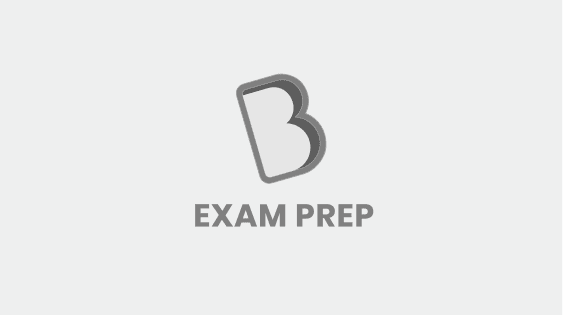- Home/
- SSC & Railways/
- Article
What is the shortcut key for “Find and Replace” dialog box in MS word?
By BYJU'S Exam Prep
Updated on: September 25th, 2023
(A) Ctrl + H
(B) Ctrl + Shift + F
(C) Ctrl + F
(D) Ctrl + R
The shortcut key for the “Find and Replace” dialog box in MS word is Ctrl + H. To open the Find and Replace dialogue box, use Ctrl+H or go to Home > Editing > Replace. This shortcut is used worldwide in all window computers.
Table of content
How To Use Ctrl+H?
The purpose of using this shortcut is to find any document or character in MS word, excel or etc. Simply press Ctrl+H and in the Find box, write the word you want to search. In replace box, put the word you want to add and then click on replace.
Points to remember
|
Shortcut key |
Action |
|
Ctrl + Shift + F |
Open the Font dialog box to change the font. |
|
Ctrl + F |
Open the search box in the Navigation task pane. |
|
Ctrl + R |
Switch a paragraph between rightaligned and left-aligned. |
|
Ctrl + O |
Open a document. |
|
Ctrl + N |
Create a new document. |
|
Ctrl + S |
Save the current document. |
|
Ctrl + W |
Save and Close the document. |
|
Ctrl + Y |
Repeat the last Action. |
Summary:
What is the shortcut key for Find and Replace dialog box in MS word? (A) Ctrl + H (B) Ctrl + Shift + F (C) Ctrl + F (D) Ctrl + R
Ctrl + H is the shortcut key for the Find and Replace dialogue box in Microsoft Word.