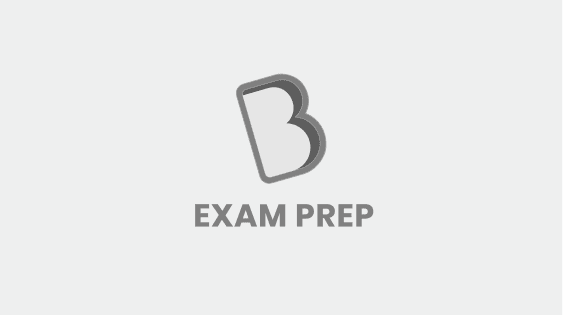MS Outlook Notes: Shortcuts, Versions, History, Features & More for Exam Preparation
By BYJU'S Exam Prep
Updated on: September 25th, 2023

Banking Exam MS Outlook Study Notes: MS Outlook is an application in the MS office which is used to view or send/receive emails. Users with MS outlook can send or receive mail from either single or multiple accounts at a time. Apart from it, the primary function of mailing, MS Outlook is used to manage various types of data like contacts, entries, tasks, and calendars. This service by Microsoft is not free and the users have to pay a subscription fee for MS outlook.
Table of content
History of MS Outlook
MS Outlook was introduced in 1997 as Outlook 97 with version number 8.0. Afterwards, various versions have been introduced over the years according to the user’s requirements and specifications of various gadgets. The latest version of outlook is available in windows 2019 and office 365.
Various versions of MS Outlook along with their specifications are listed below:
|
Version Number |
Specifications |
|
Outlook 97 (January 16, 1997) |
Have the exchange server option |
|
Outlook 98 (June 21, 1998) |
Have the feature of HTML email and active setup |
|
Outlook 2000 (June 27, 1999) |
Exchange 2000 server |
|
Outlook 2002 (May 31, 2001) |
Have new features like hyperlinks, coloured tables, MSN messenger integration and autocomplete. |
|
Outlook 2003 |
Have a spam filtering feature, Unicode support |
|
Outlook 2007 |
Users can insert tables along with mail text and various MS office files like word, PowerPoint was supported by this version |
|
Outlook 2010 |
Users can share files through outlook to the various social media platform |
|
Outlook 2013 |
File compression |
|
Outlook 2016 |
Better version than the previous in running and other features |
|
Outlook 2019 |
Focus inbox |
Various features available in MS Outlook
The main purpose is to provide users convenience so that they can easily manage their personal information and perform their business or daily task properly with maximum ease. Various features available under MS outlook are listed below:
- One platform to manage personal information from various sources very easily.
- Although common today, outlook provides the feature of hyperlinking the mail text and also email subject text can also be hyperlinked in outlook.
- Users can put their daily entries in outlook and manage their remaining tasks in the calendar by using outlook.
- Smart tag is a feature provided uniquely by outlook in which any text which is commonly used or hyperlinked by the users will be automatically hyperlinked when typed by the user.
- The outlook was among the first applications which provide email filtering which helps to deal with spam.
- Users can add multiple time zones in the outlook.
Apart from these mentioned features, various new features have been added in every new version of outlook over the course of time. Some latest features added in outlook are listed below:
- File Attachment feature
- Calendar with travel details
- Focus Inbox
- Folder Clean up
- Multiple outlook windows
- @mentions
Difference between Gmail and Outlook
While both the applications are used for mailing and other services the main difference between Gmail and outlook is that in Gmail you cannot handle multiple accounts at the same time as the option which is available in Outlook. Another major difference is that Gmail is a free service while the outlook is a paid service that is available only when someone takes a subscription or purchases MS office.
Is outlook safe to use?
One of the main features or advantages of using outlook is that while using outlook you are probably safe from spam or phishing emails which can trick you into opening their website or providing your personal information to them. Another feature of outlook is that it does not display any malicious content without the permission of the user.
Why should I choose Outlook over other mailing applications?
People have various options for a personal information manager. This question came into the mind of the users that why should they choose outlook over them. The reason why any person choose outlook among which is paid application and various applications are available which provide multiple account handling facility:
- Email scheduler: Users with outlook can schedule their mail for any time they want. Through this option, people do not need to spend their whole time on the outlook.
- Categorize or flagging your mail: This option is provided by various applications however outlook was the first to provide this option and is the number one choice of users looking for this feature.
- Keyboard Shortcuts: Users apart from autofill can also type various shortcuts through which they can save their time while typing the mail.
| Related Important Links: | |
| SBI PO | SBI Clerk |
| SBI Apprentice | SBI SO |
| SBI CBO | IBPS RRB |
| IBPS PO | IBPS Clerk |
| IBPS SO | |