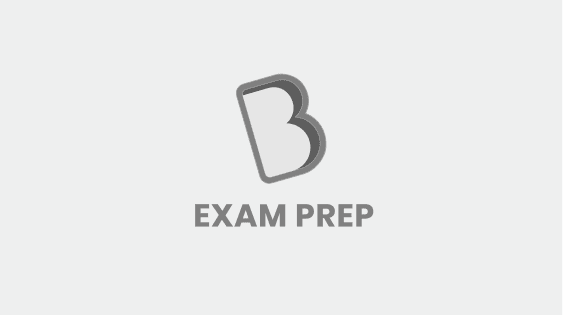How to Retrieve GATE 2023 Enrollment ID & Login Password?
By BYJU'S Exam Prep
Updated on: September 25th, 2023

If you are a GATE 2023 aspirant and have forgotten your enrollment ID or login password, don’t worry. It is a common issue faced by many candidates, and the GATE authorities have provided a simple process to retrieve them. In this article, we will guide you on how to retrieve GATE 2023 enrollment ID and login password. We will explain the step-by-step process, which is easy to follow, and you can quickly get your credentials back. So, if you are wondering “How to retrieve GATE 2023 enrollment ID & login password?” keep reading.
To retrieve your GATE 2023 enrollment ID and login password, you need to follow the process outlined by the GATE authorities. It involves visiting the official GATE website and using the “Forgot Enrollment ID or Password” option. This process will allow you to reset your password or retrieve your enrollment ID via email or mobile number. We understand that forgetting your credentials can be frustrating, but this process is straightforward and hassle-free. So, let’s get started and learn how to retrieve GATE 2023 enrollment ID and login password.
Table of content
GATE Login Credentials
GATE login credentials are essential for candidates appearing for the Graduate Aptitude Test in Engineering (GATE). The login credentials include the enrollment ID and password, which are necessary for filling out the application form, downloading the admit card, and checking the results. These credentials also allow candidates to access important information and updates regarding the exam. Therefore, it is crucial to keep your GATE login credentials safe and secure.
Steps to Retrieve Enrollment ID
If you have forgotten your GATE 2023 Enrollment ID, don’t worry; you can retrieve it easily by following these steps:
- Visit the official GATE website at https://app.gate.iitk.ac.in.
- Click on the Forgot Enrollment ID or Password link.
- Select Forgot Enrollment ID and enter your registered mobile number or email address.
- Fill in the required details, such as your name, date of birth, and registered mobile number or email address.
- Enter the security code displayed on the screen and click on the Submit button.
- You will receive an OTP (one Time Password) on your registered mobile number or email address.
- Enter the OTP and click on the Submit button.
- Your GATE 2023 Enrollment ID will be sent to your registered mobile number or email address.
Once you retrieve your GATE 2023 Enrollment ID, make sure to keep it safe and secure. It is an essential credential required for various processes related to the GATE exam.
Steps to Retrieve GATE Login Password
If you have forgotten your GATE 2023 login password, don’t worry; you can retrieve it easily by following these steps:
- Visit the official GATE website at https://app.gate.iitk.ac.in.
- Click on the Forgot Enrollment ID or Password link.
- Select Forgot Password and enter your GATE 2023 Enrollment ID and registered mobile number or email address.
- Fill in the required details, such as your name, date of birth, and registered mobile number or email address.
- Enter the security code displayed on the screen and click on the Submit button.
- You will receive an OTP (one Time Password) on your registered mobile number or email address.
- Enter the OTP and click on the Submit button.
- You can now set a new password for your GATE 2023 login.
Make sure to set a strong password that is easy to remember but difficult to guess. It is also recommended to keep changing your password regularly for added security. Once you retrieve your GATE login password, make sure to keep it safe and secure.
How to Download Response Sheets and Answer Key using GATE 2023 Login
To download the GATE 2023 response sheets and answer key using your login credentials, follow these simple steps:
- Visit the official GATE website at https://app.gate.iitk.ac.in.
- Click on the View Response Sheets and Answer Key link.
- Enter your GATE 2023 Enrollment ID and password in the respective fields.
- Enter the security code displayed on the screen and click on the Submit button.
- Your GATE 2023 response sheets and answer key will be displayed on the screen.
- Check your responses and compare them with the answer key to calculate your probable score.
- Download and take a printout of the response sheets and answer key for future reference.
It is recommended to check your response sheets and compare them with the answer key to get an idea of your performance in the exam. The GATE authorities also provide a facility to challenge any discrepancy in the answer key within a specified time frame. Make sure to follow the instructions mentioned on the official website carefully.
How to Check Result Score Card using GATE 2023 Login
To check the GATE 2023 result and scorecard using your login credentials, follow these simple steps:
- Visit the official GATE website at https://app.gate.iitk.ac.in.
- Click on the View Results and Scorecard link.
- Enter your GATE 2023 Enrollment ID and password in the respective fields.
- Enter the security code displayed on the screen and click on the Submit button.
- Your GATE 2023 result and the scorecard will be displayed on the screen.
- Check your scorecard for details such as your name, registration number, marks obtained, and All India Rank.
- Download and take a printout of the scorecard for future reference.
It is important to note that the GATE scorecard is valid for three years from the date of announcement of results. Candidates must download and keep their scorecards safe for future use. The GATE scorecard is an important document required for admission to postgraduate programs in various engineering disciplines and for recruitment in public sector companies.
Related Important Resources:
- GATE 2024 Syllabus
- GATE Cut Off
- GATE Question Papers PDF
- GATE Subject Wise Weightage for CE, EE, ME, CSE, ECE
Get complete information about the GATE exam pattern, cut-off, and all those related things on the BYJU’S Exam Prep official youtube channel.