UGC NET Login: Candidates Registration, Login Process, Admit Card Login
By BYJU'S Exam Prep
Updated on: September 13th, 2023

This article discusses the UGC NET login and its relevance, as well as how to create, access, and then use it. The National Testing Agency (NTA) created a UGC NET login for hopefuls to use during the selection process. As soon as the application procedure begins, the login window appears. Candidates must first complete a one-time registration process and create a unique login id and password at the official website.
The UGC NET login credentials must save because they are required for the entire exam process. Aspirants can use the UGC NET login URL to access the application form, admission card, answer key, UGC NET result, and e-certificate.
Table of content
Important Links for UGC NET July – September 2022 Exam
UGC NET Login
UGC NET Login 2022 can be registered from the official website ugcnet.nta.nic.in. Applicants must generate to get credentials which are the application number and password, used for subsequent login. Candidates should keep their credentials secure in order to participate in other selection events. Aspirants will require the credentials to download the admit card, access the correction facility, and review the answer key and results. Candidates should use the UGC NET login feature during various tasks during the examination procedure.
UGC NET Login Importance
UGC NET login is important because it is both the first and last phase of the UGC NET exam. Only through the login on the portal UGC NET Application can be submitted. After creating login credentials, candidates can only access exam-related processes by logging in to the candidates portal. Through the login, candidates can access the following functions of the UGC NET examination procedure.
- Filling out the UGC NET application
- If necessary, correct the application.
- Downloading the Admit Card
- Objections to the Key
- Download the Candidate Response Sheet
- Download a Scorecard
- Gaining access to the certificate
Create A UGC NET Account
Candidates can register for the UGC NET exam and obtain login credentials by visiting the official website at ugcnet.nta.nic.in. After registering on the official website, candidates will be given an application number. The application number is provided via official mail and received as an SMS on the registered mobile number. To create a UGC NET login, complete the steps below:
- Go to the NTA’s official website.
- Select the registration option for the new user.
- To register for the exam, provide the candidate’s name, father’s name, mother’s name, date of birth, mobile number, and email address.
- After completing the registration process, the application number and password will be generated.
- Fill up the UGC NET application form using your login credentials.
- To apply for the national eligibility exam, upload the required documents and pay the applicable price.
Accessing UGC NET Account for Login
Candidates can access the candidate’s portal by clicking on the link on the homepage of the UGC NET official website. To access the website, the candidates must provide their login information.
- Navigate to ugcnet.nta.nic.in.
- The candidates’ login page appears on the screen.
- Enter your login credentials and login into the fields provided on the website.
Credentials of UGC NET Login
The login credentials are the information required by applicants who have applied for the UGC NET to log in to the candidate’s site to finish the application and access the UGC NET examination procedure. The following information is required.
- Application Number: Candidates will be given an application number once they have completed the registration process on the official website.
- Password: Candidates must create a password during the registration process.
UGC NET Admit Card Login
Follow the steps given below to log in and download the NTA UGC NET 2022, Admit Card:
- Visit the official link provided by NTA to download admit card
- Enter your Application Number, Date of Birth, and Security Pin.
- Click on the ‘Submit’ button displayed below.
- Now the UGC NET 2022 Admit Card will be displayed on the screen. Download the admit card and cross-verify the details.
The UGC NET Admit Card page looks like the image below:
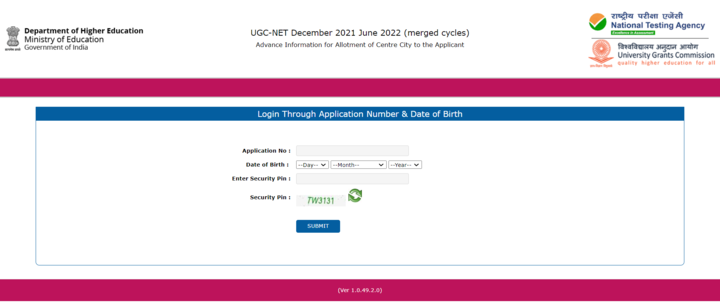
How to Retrieve UGC NET Password? If Forget
Candidates should always keep a record of their application number and password for future logins. If he or she forgets the password, they can recover it by following a few simple procedures. Check out the steps below to retrieve your UGC NET login password:
- Go to the NTA’s official website.
- On the website, click on the sign-in option.
- Open a sign-in box.
- Enter the application number and security pin, then click ‘Forgot password?
- A password reset link will be provided to the candidate’s registered email address.
- To change the password, open the email and click on the reset link.
- Make a note of the credentials so you can log in fast in the future.
Recovering UGC NET Application Number
After completing the registration process, aspirants generate an application number. Candidates should take note of the number in order to log in. If an aspirant forgets his or her application number, he or she can retrieve it by following the methods outlined below:
- Go to the official portal.
- On the website, click on the sign-in option.
- A sign-in box will appear.
- Enter your password and security pin, then select ‘Forgot application number.
- The officials will provide the application number to the candidates’ registered email addresses.
Uses of UGC NET Login
Candidates should keep their credentials secure in order to participate in other selection events. Aspirants will require the credentials to download the admit card, access the correction facility, and review the answer key and results. The detailed uses of UGC Login are as follows
UGC NET Login to Check Answer Key
The NTA provides the answer key to the exam questions online. To get the right responses, candidates must use their UGC NET login. The answer key will be shown for two to three days by the officials. In the event of an error, candidates have the option to challenge the answer key. They have the option to file an objection online. As objection charges, a price of INR 1000 would be levied for every query.
UGC NET Login to Check Result
The results of the national eligibility test will be posted on the NTA’s official website. To verify their score and qualifying status, candidates must log in using their application number and password. Aspirants must save the results for future reference. The outcome will be final, and candidates will not be able to request revaluation or rechecking. Following the publication of the results, the officials provide the final answer key.
Increase your chances to crack JRF by 900%-Join Online Classroom Program


