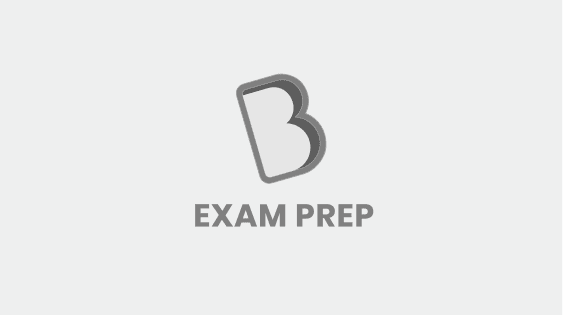- Home/
- AE & JE Exams/
- KPSC AE Exam/
- Article
KPSC AE Apply Online 2022: Direct Link for KPSC AE Online Application Form
By BYJU'S Exam Prep
Updated on: October 17th, 2023

KPSC AE Apply Online 2022 started! Karnataka Public Service Commission (KPSC) has activated the KPSC AE online application link for the recruitment of Assistant Engineers in the Rural Drinking Water & Sanitation Department on 28th February 2022. The candidates who hold the required eligibility criteria shall apply online for 188 vacancies from the official website of Karnataka PSC link or the link that is provided below before 30th March 2022.
The candidates must pay the application fee by 31st March 2022 so that the application form gets accepted for KPSC AE 2022 Recruitment. In this post, we have provided complete information about the KPSC AE application form, steps to fill the form, application fee, and other necessary details.
Table of content
-
1.
KPSC AE Online Application Link 2022
-
2.
KPSC AE Application Date 2022: Start Date & Last Date
-
3.
KPSC AE Online Application Process: Steps to Apply Online
-
4.
KPSC AE Application Fee
-
5.
KPSC AE Contact Details
-
6.
Selection Process for KPSC AE
-
7.
How To Retrieve Password for KPSC AE Application Form?
KPSC AE Online Application Link 2022
To ease the KPSC AE application process, a direct link to apply online is provided below. But before applying for the KPSC AE, the candidate must read the complete application process.
KPSC AE Application Date 2022: Start Date & Last Date
Here are the key dates of the KPSC AE Recruitment 2022. Candidates can check the important dates and start their preparation according to these dates.
|
Exam Events |
Exam Dates |
|
KPSC AE 2022 Notification Release Date |
21st February 2022 |
|
Submission of Online Applications begin on |
28th February 2022 |
|
Last date to Apply Online for KPSC AE |
30th March 2022 |
KPSC AE Online Application Process: Steps to Apply Online
KPSC AE application form filling will start from 28th February 2022. The candidates should go through mentioned steps below to complete the KPSC AE Application form.
Step 1: Visit KPSC Official Website.
Step 2: First, the candidates need to create their login credentials and then log in.
Step 3: Fill in all the required details and upload the required documents scanned copy. (jpg format, less than 50kb).
Step 4: Click on the submit button of the completely filled application form.
Step 5: Pay the application fee.
Step 6: Take a Printout of the application form for future reference.
KPSC AE Application Fee
The KPSC AE application fee will be as per the applicant’s category. All the candidates shall have to pay an additional fee as a processing fee of Rs. 35/-.
|
Sr. No. |
Category |
Application Fee |
|
1 |
UR/ General |
Rs. 600/- + Rs, 35/- |
|
2 |
2A, 2B, 3A & 3B |
Rs. 300/- + Rs, 35/- |
|
3 |
Ex-Serviceman |
Rs. 50/- + Rs, 35/- |
|
4 |
SC/ ST/ Cat-1/ Disabled |
Rs. 35/- |
KPSC AE Contact Details
In case you face any technical issue while filing uo the application form for KPSC AE exam, then you can contact the following. The timing will be from 10 AM to 6 PM on all working days. The lunch timing is 1.30 PM to 2.30 PM.
- Contact Number: 1800-572-8707
- Email ID: kpscsupport@csc.gov.in
Selection Process for KPSC AE
The KPSC AE selection process 2022 consists of the following stages:
- Written Examination
- Kannada Language Exam
- Document Verification
- Interview
How To Retrieve Password for KPSC AE Application Form?
Here are the steps to be followed to retrieve the password for KPSC AE Application Form:
Step 1: Go to the Homepage and click on the “Forgot Password/Username” link as shown on the screen.
Step 2: Enter the details as shown on the screen.
Step 3: After entering all the details and submitting then you will receive OTP on your registered mail or a message on your registered mobile number as per the details provided.
Step 4: Submit OTP and click on the “OK” button to proceed further.
Step 5: Now you will be redirected to the Homepage.
Step 6: Enter Password received on your mail or mobile as shown below.
Step 7: Click on the “Login” button to proceed further.
Step 8: Now you will ask to change the password. Enter the details as shown on the screen.
Step 9: Click on the “Change Password” button to change the password. Note your user name and password for further reference.
Here is the screenshot for your reference:
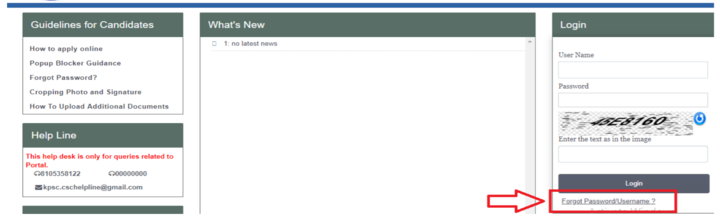
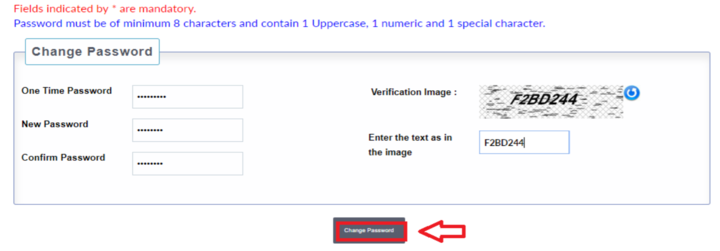
Latest;
You can avail of BYJU’S Exam Prep Online classroom program for all AE & JE Exams:
BYJU’S Exam Prep Online Classroom Program for AE & JE Exams (12+ Structured LIVE Courses)
You can avail of BYJU’S Exam Prep Test series specially designed for all AE & JE Exams:
BYJU’S Exam Prep Test Series AE & JE Get Unlimited Access to all (160+ Mock Tests)
Thanks
Team BYJU’S Exam Prep
Download BYJU’S Exam Prep APP, for the best Exam Preparation, Free Mock tests, Live Classes.