Difference Between DOS and Windows | DOS vs Windows
By BYJU'S Exam Prep
Updated on: September 25th, 2023
DOS and Windows are Operating systems. The main difference between DOS and Windows is that DOS is a single tasking, single user, and CLI-based OS, whereas Windows is a multitasking, multiuser, GUI-based OS. here, we have provided the difference between DOS and Windows and brief introduction about the two operating systems.
Difference Between DOS and Windows PDF
The primary difference between DOS and Windows is that the DOS is a lightweight operating system made for modest tasks while the Windows is a multifunctional operating system made for large and numerous tasks. Let us check the difference between DOS and Windows discussed in the sections below.
Table of content
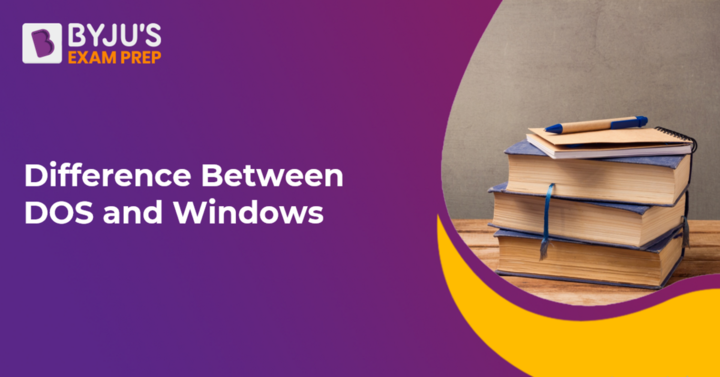
Difference Between DOS and Windows
The two operating systems, DOS and Windows are different from each other. The difference DOS and Windows in that DOS is currently less likely to be utilised while Windows is a more popular operating system. We have provided the difference between DOS and Windows in the table below.
|
DOS vs Windows |
|
|
DOS |
Windows |
|
DOS is a single-tasking operating system. |
Windows is a multi-tasking operating system that supports several tasks. |
|
Multi-user cannot be supported by DOS. There can be only one user at once. |
Windows may support several users simultaneously by using the terminal services (e.g., Windows Servers). |
|
DOS uses very little power. |
Windows consumes a lot of power. |
|
Networking is not supported by DOS. |
Networking is supported by Windows. |
|
To use DOS, we’ll need to remember a number of instructions. |
No need to keep track of any Windows commands. |
|
DOS does not support multimedia. |
Windows supports multimedia. |
|
Networking is not supported by DOS. |
Windows has networking support. |
|
DOS command execution is faster. |
When compared to DOS, Windows functions are slower. |
|
DOS allows just one window to be open at once. |
Windows allows for many open windows. |
|
DOS is not expensive. |
It is expensive. |
What is DOS?
DOS stands for Disk Operating System. It provides a file system that allows you to read, write, and arrange files on the disc storage. In essence, it is an operating system for a single user. To ensure the system is functioning properly, it carries out a number of tasks. It allocates resources, controls hardware devices, handles files, permits program loading and execution, and loads and runs programs. A GUI is not available in DOS (Graphical User Interface). It offers a command line-style user interface.
The commands entered by the user on the command line are interpreted to carry out the required task. Among the commands it contains are PRINT, DEL, ERASE, and COPY. External commands are the name given to the additional DOS command kinds. They do not get much use. When required, these DOS instructions are loaded into memory.
What is Windows?
Microsoft Cooperation created and developed the operating system known as Windows. One of the most widely used operating systems worldwide. The success of Windows can be attributed to its graphical user interface. Users can rapidly access applications thanks to it. Various iterations of Microsoft Windows are still in use today. Windows XP, Windows Vista, Windows 95, Windows 7, 8, and Windows 10 are a few of them.
Key Difference between DOS and Windows
Here, we have provided the key differences between DOS and Windows.
- The graphical user interface, or the graphical interface, is where DOS and Windows differ. Windows employs a graphical interface with graphics, icons, and text while DOS uses full-text command input (and that too without a mouse).
- Windows is an intuitive operating system (interface). Unlike DOS, which has a text-based user interface.
- Windows outperforms DOS in terms of storage by providing 2 Terabytes of memory, which is equivalent to 2000 gigabytes of memory, for today’s generational needs.
- Windows allows multi-tasking, multi-programming, and multi-user systems, whereas DOS only supports single-tasking, a single-user environment, and single programming.
- DOS allows the use of the keyboard as the primary input, whereas Windows allows the use of both the keyboard and mouse.


