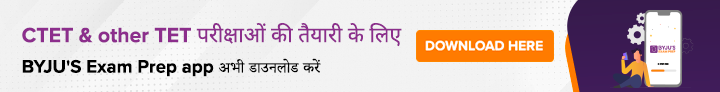- Home/
- CTET & State TET (Earlier - TEACHING)/
- CTET/
- Article
CTET Login 2022: Candidates Registration, Login Process, Admit Card Login
By BYJU'S Exam Prep
Updated on: September 25th, 2023

CTET Login: The CTET December 2022 released the CTET notification on 20th October 2022. The CBSE will create a CTET login for hopefuls during the selection process. The CTET login 2022 will be used by the candidates for the entire duration of the exam.
This article discusses the CTET Login and its relevance, as well as how to create, access, and then use it. The Central Board of Secondary Education will create a CTET login for hopefuls to use during the selection process. As soon as the application procedure begins, the login window appears. Aspirants must complete a one-time registration process and create a unique login id and password at the official website.
Table of content
CTET Login 2022 Important Dates
Candidates preparing for the CTET exam must be aware of the important dates for the exam. To complete each step, candidates need to facilitate the CTET Login on the portal. As mentioned in the table, candidates can access the CTET login for a specific time. To keep on track for the CTET Login, check all the important dates as mentioned here:
| Events | Important Dates |
| CTET Notification Date | 20th October 2022 |
| CTET Online Application Date | 31st October 2022 |
| Last Date to Apply Online | 25th November 2022 |
| CTET Admit Card Release Date | Notify Soon |
| CTET Exam Date | December 2022 (Tentatively) |
How to Create CTET Login?
Aspirants must apply online on the CBSC official website through the CTET login portal. The first step involved is one-time registration to generate the CTET Login credentials. Aspirants can check the given below steps to generate the CTET login credential.
- Visit the official website of the CTET.
- Click on the Apply here button.
- Read the instructions mentioned on the official website and click on the box reading ‘I Agree.’
- Click on “Proceed to Apply Online for CTET.”
- Enter the information necessary name, date of birth, gender, parent’s name, nationality, valid email ID, and mobile number.
- Click on the submit button.
- Create a CTET Login password.
- Choose a security question and answer the same.
- Verify the email ID/ mobile number OTP.
- An application number gets generated after the successful registration. Aspirants can use the application number and password for further processing.
CTET Login Credentials 2022
Candidates get the CTET Login Credentials after the online registration is complete. Aspirants can use these login credentials to access the portal for applications, admit cards, results, and certificates. To access the ID, credentials are used for accessing the CTET login window. The credentials are:
- Application Number – Aspirants will get an application number once they have completed the registration process on the official website.
- Password- Candidates must remember the password they created to access the login window at the time of registration. The password must be at least 8 to 13 characters with one upper case letter, one lower case letter, one numeric value, and one special character.
How to Retrieve CTET Application Number? If Forget
Aspirants should always keep a record of their application number and password for future logins. If he or she forgets the password, they can recover it by following a few simple procedures. Check out the steps below to retrieve your CTET login password:
- Go to the CTET official website.
- On the website, click on ‘Login – CTET 2022’.
- A new window will open.
- Click on the ‘Forgot Application Number.
- A new window will open and Enter the candidate’s name, father’s name, mother’s name, candidate’s date of birth, and security pin.
- And click on ‘Get Application Number. The application number will be sent to the email ID.
Steps to Retrieve CTET Password
After completing the registration process, aspirants generate an application number. Aspirants should take note of the number to log in. If an aspirant forgets his or her application number, he or she can retrieve it by following the methods outlined below:
- Go to the official portal.
- Scroll down the homepage and click on ‘Login – CTET 2022.’
- A new window will open, and click on the ‘Forgot Password.
- A new page appears. Enter your Application Number, Date of Birth, and security pin.
- Click on ‘Submit’
- A new page will open where the candidate can choose one of the three ways to receive their CTET password.
CTET Login Importance
CTET login is important because it is both the first and last phase of the CTET exam. Only through the login on the portal CTET application number can be submitted. After creating login credentials, candidates can only access exam-related processes by logging in to the candidates portal. Through the login, candidates can access the following functions of the CTET examination procedure.
- Filling out the CTET online application form.
- If necessary, correct the application.
- Downloading the CTET Admit Card.
- Objections to the Answer Key.
- Download the CTET Response Sheet.
- Downloading the CTET Marksheet.
- Gaining access to the certificate.
List of Required Documents for CTET 2022
Below are the required documents for filling out the CTET Application form.
- Valid identity proof
- Educational certificates
- Scanned recent photograph
- Scanned signature
- Caste certificates
- Aadhaar
Thanks