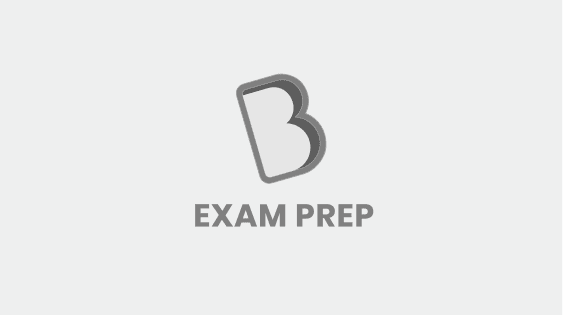CAT Login 2023: Create CAT 2023 Login ID and Password
By BYJU'S Exam Prep
Updated on: September 13th, 2023

CAT Login details are shared with the aspirants by the IIM, after the successful completion of the registration process. All the aspirants require to register themselves on the official CAT website to create a CAT Login 2023. It includes each aspirant’s registered ID and password so that they can access their account for the CAT exam.
Once the aspirants are successfully registered for the upcoming exam, CAT Login 2023 credentials will be provided to them via email so that they can fill out the application form, and download their admit card, response sheet, answer key, result, and scorecard. Check out all the details about IIM CAT Login, such as how to access, how to retrieve, and more.
Table of content
CAT Login Portal and Credentials
The CAT Login portal is available on the IIM CAT official website: iimcat.ac.in. It consists of the aspirants’ User Id and Password, which is sent to their registered email ID after the successful submission of the registration form. You will receive an email from the CAT administrator with the subject line “CAT Successful Registration”. Be sure that you have checked your mailbox immediately.
The aspirants can also get their CAT Login credentials on their registered mobile number (Not applicable for overseas aspirants). Now they can proceed further to fill application form for the upcoming exam with the help of their CAT Login 2023 credentials.
(Note: If the aspirants do not receive any mail regarding CAT 2023 Login within a certain period of time after the submission of the registration form, they must check the spam or junk folder on their registered email ID)
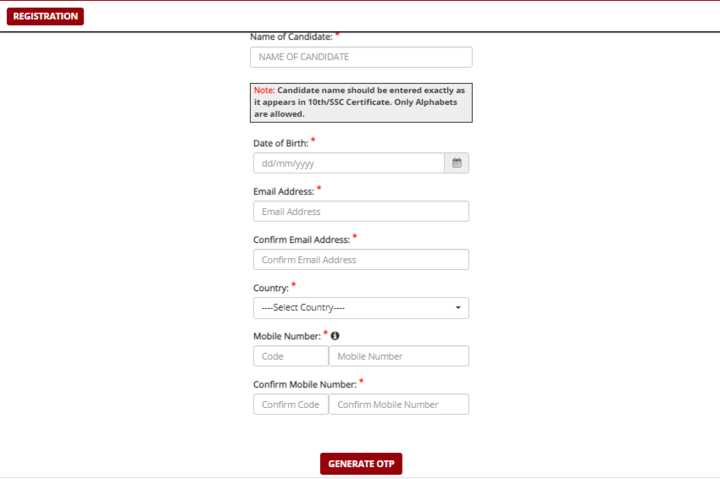
How to create CAT Login?
After the successful completion of the CAT Registration Process, the aspirants will get CAT Login credentials. The CAT authority will activate the Login link, and they will send it to the aspirants through the registered email ID. Check the below steps to know the process for how CAT Login 2023 credential is created:
- Visit the official CAT website: https://iimcat.ac.in/
- Click on the “ New Registration” tab
- You have to fill in basic information like your name, birth date, email address, and phone number.
- After that, click on the “Generate OTP” tab.
- An OTP will be sent to your registered mobile number and email ID
- Enter the CAPTCHA CODE and then enter the OTP that you have received.
- Click on the “Submit” tab.
- After the successful validation of this OTP, you will get CAT Login credentials on your registered mobile number and email ID.
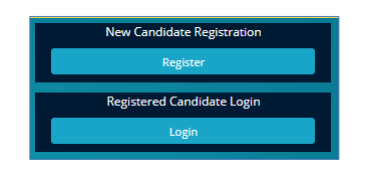
☛ See Also: CAT Marks vs Percentile
How to access CAT 2023 Login?
After the successful completion of registration, the aspirants can access the CAT Login details. Go through the steps below to know the process to access CAT Login.
- Visit the official website of CAT
- Check the login window.
- Enter your CAT Login 2023 details using your user ID and password
- Then click on the “Login” tab
CAT Login: Recover User ID and Password?
It is quite possible for the aspirants to misplace/forget or lose the details for the CAT Login. Check the below-guiding points to know the steps for how to recover CAT user ID and password.
- Visit the official CAT website.
- Click on “Candidate Login Portal”
- Then click on the “Forget” tab
- A reset link will be sent to your registered mail ID
- Click on that reset link and follow the steps to reset your CAT Login details.
CAT Login Stages
After registering for the upcoming CAT Exam, the aspirants will get all the details in their registered mail ID. Thenceforth, the aspirants can use CAT Login credentials for the below purposes:
- To fill CAT application form
- To select CAT exam centres
- Editing, viewing and submitting CAT online application form
- To download CAT Admit Card
- To check CAT Answer Keys and raise objections (if needed)
- To check CAT Result
- To download the CAT scorecard
- To check the shortlisting status for IIM selection rounds
CAT Login for Registration
Once the aspirants successfully log in to the official portal of the CAT, they can start their registration process. Note the below steps to get an idea of how to use CAT Login 2023 for registration.
- Visit the official website of the CAT exam
- Click on “Candidate Login Portal”
- Enter CAT Login 2023 details and Click on the “Submit” tab
- A new window will open, and you will be asked to enter various details
- Fill in all the details and click on the “Submit” tab.
- Your registration process will be completed.