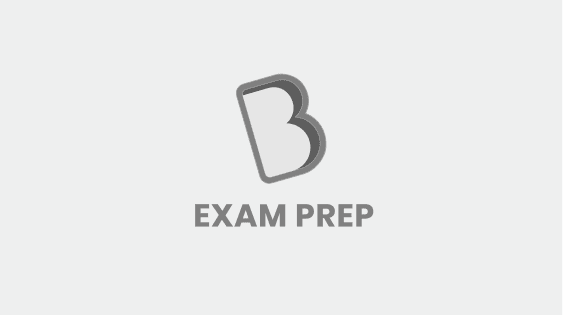- Home/
- SSC & Railways/
- Article
Write the Steps to Open MS Word
By BYJU'S Exam Prep
Updated on: September 25th, 2023
MS Word is one of the most commonly used software around the globe. This is because it helps you create and edit countless documents for professional, personal and educational purposes. Let’s take a look at the steps to open MS Word:
Step 1 – Click the start button located on the left-hand bottom of your Laptop or desktop.
Step 2 – Click on the ‘All Programs’ option which is just above the ‘Start’ button.
Step 3 – Find the Microsoft Office group icon. Point at the MS Office group icon and the sub-group will open.
Step 4 – In this sub-group, one icon will be Microsoft Office Word. Click on it to open it.
Table of content
Answer:
Locate the start button on the bottom-left corner and click on All Programs. Search for the MS Office group and choose MS Word to open it
As you can see, it is fairly easy to open and operate MS Word. It is a word processing software that was launched in 1983 and is still a popular software used by students and professionals around the world.
Summary:
Write the Steps to Open MS Word
- Click the start button on the left-hand bottom of your screen.
- Click on the ‘All Programs’ option and search the MS Office group.
- Choose the MS Word icon from the sub-group and click on it to open it.
☛ Related Questions: