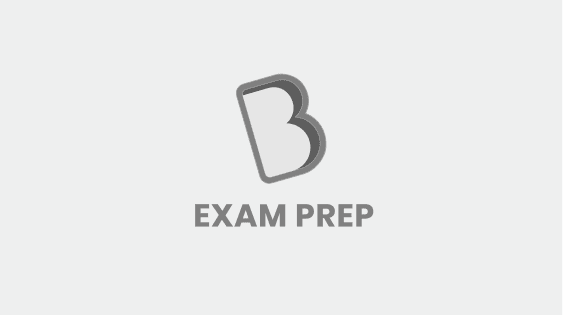- Home/
- SSC & Railways/
- Article
What Is the Shortcut Key For Spelling And Grammar Check in MS Word Computer Science?
By BYJU'S Exam Prep
Updated on: September 25th, 2023
When using MS Word for any document, you must make sure that the spellings and grammar are correct. And since there are shortcut keys for most commands, you can find one to do this task as well. The shortcut key for spelling and grammar check in MS Word Computer Science is F7.
Table of content
Answer:
The shortcut key for spelling and grammar check in MS Word Computer Science is F7
Microsoft Word does a pretty good job of fixing errors in language and grammar with its spell check option. You can also use ALT + F7 to do this task with the help of your keyboard. This will help you ensure that your document is grammatically correct without using your mouse.
Summary:
What Is the Shortcut Key For Spelling And Grammar Check In Ms Word Computer Science?
The shortcut key for spelling and grammar check in MS Word computer science is F7 or ALT+ F7. This is an extremely handy tool to ensure that your document is grammatically correct and has no silly mistakes.
☛ Related Questions: