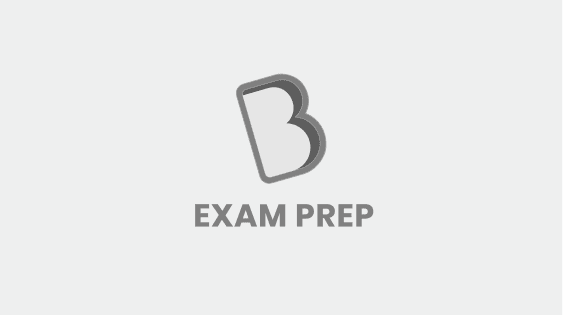What is the Keyboard Shortcut for ‘Undo’ Function?
By BYJU'S Exam Prep
Updated on: October 17th, 2023
- Ctrl + Z
- Ctrl + V
- Ctrl + C
- Ctrl + U
The keyboard shortcut for ‘Undo’ function is Ctrl + Z. A method or instruction known as “undo” is used in many computer programs. The most recent modification to the document is undone.
Table of content
Undo Keyboard Shortcut Key
- In Microsoft Word, PowerPoint, and Excel, there are numerous activities that we can undo, redo, or repeat.
- Users who use the undo function can work and explore without worrying about making mistakes because modifications can be made as needed.
- Redo is the polar opposite of undoing.
- Reversing the undo command is the redo command.
- Ctrl+Z or Alt+Backspace is the keyboard shortcut for the Undo command in Microsoft Windows applications, whereas Ctrl+Y or Ctrl+Shift+Z is the equivalent for Redo.
- Reversing an earlier operation is done using the undo feature. For instance, a word processor’s undo feature can restore the lost text. Multiple undo actions may also be possible with some software packages.
- It’s simple to utilize the built-in Undo command if you made a mistake on your Windows 10 or Windows 11 computer and would like to go back a step. Similarly, occasionally, you can also take a Redo action to undo what you just undid.
Summary:
What is the Keyboard Shortcut for ‘Undo’ Function? 1. Ctrl + Z 2. Ctrl + V 3. Ctrl + C 4. Ctrl + U
Ctrl + Z is the keyboard shortcut for ‘Undo’ function. The recent modification which is done in a document can be undone.
Related Questions:-
- The pH value of 1 × 10-8 (M) HCl is: 1. 8.00 2. 6.98 3. 7.01 4. 6.00
- What will be the output of the following C code?#include main( ){int i;for (i=0; i<5; i++){int i = 10;printf(\%d, i);i++;}return 0;}
- Which of the following is Good Conductor of Heat?
- Which of the following is not a part of the steam power plant? 1. Switchyard 2. Ash precipitators 3. Draught fan 4. Surge Chamber
- Which of the following statements is correct? 1. Administrative expenses are apportioned among various departments on the basis of the purchase value of each department.
- Which one of the following has a terminating decimal expansion?