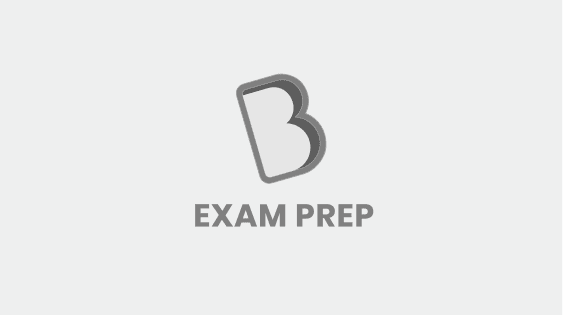- Home/
- SSC & Railways/
- Article
What is Alignment in Computers and Explain their Types?
By BYJU'S Exam Prep
Updated on: September 25th, 2023
The term alignment refers to the positioning of text in a computer. For instance, while working on a Microsoft Word document, you can align the text in the way that you want. There are four types of alignment options available in Word. These are right alignment, left alignment, centre alignment and justified text.
Table of content
Answer:
Alignment refers to the positioning of text in a computer
There are different shortcuts in Microsoft Word that can make it easy to align the text. The shortcut for right alignment is CTRL+R, while the shortcut for left alignment is CTRL+L. To opt for centre alignment, you just have to select the text and press CTRL+E and it will be aligned to the right side. Lastly, if you wish to justify the text, you can press CTRL+J on the keyboard.
Summary:
What is Alignment in Computers and Explain their Types?
Alignment in computers refers to the positioning of the text. There are four main types of alignment options available in Microsoft Word: left alignment, right alignment, centre alignment and justified text.
☛ Related Questions: