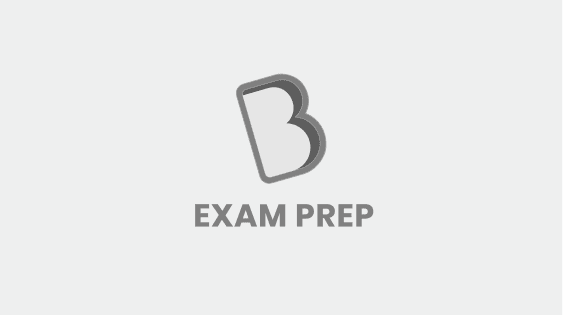- Home/
- West Bengal State Exams (WBPSC)/
- WBCS/
- Article
WBCS One Time Registration (OTR): অনলাইনে আবেদন শুরু হবে 3 মার্চ থেকে
By BYJU'S Exam Prep
Updated on: September 13th, 2023

WBCS One Time Registration: West Bengal Public Service Commission (WBPSC) recently released the official notification of West Bengal Civil Services (Executive) 2022 (Advt. no. 2/2022). You can apply online for WBCS 2022 from the official website of WBPSC from 3rd March 2022. The Last Date of Online Application Submission is 24th March 2022.
At first, applicants need to log in to their respective Dashboard by using their unique User ID and Password that has been provided to them at the time of “One Time Registration”. You can start the “One Time Registration” process from today (2nd March) onwards.
This article will help you to understand the process of “One Time Registration” for WBCS 2022.
ওয়েস্ট বেঙ্গল পাবলিক সার্ভিস কমিশন (WBPSC) সম্প্রতি ওয়েস্ট বেঙ্গল সিভিল সার্ভিসেস (Executive) 2022 (অ্যাডভান্ট নং 2/2022) এর অফিসিয়াল বিজ্ঞপ্তি প্রকাশ করেছে। 3রা মার্চ 2022 থেকে WBPSC র অফিসিয়াল ওয়েবসাইট থেকে WBCS 2022 এর জন্য অনলাইনে আবেদন করতে পারবেন। অনলাইনে আবেদন জমা দেওয়ার শেষ তারিখ 24 মার্চ 2022।
প্রথমত, আবেদনকারীদের তাদের অনন্য User ID এবং পাসওয়ার্ড ব্যবহার করে তাদের নিজ নিজ ড্যাশবোর্ডে লগ ইন করতে হবে যা “One Time Registration” এর সময় তাদের সরবরাহ করা হয়েছে। আপনি আজ (2nd March) থেকে “One Time Registration” প্রক্রিয়া শুরু করতে পারেন।
এই নিবন্ধটি আপনাকে “One Time Registration” এর প্রক্রিয়াটি বুঝতে সহায়তা করবে।
Table of content
The candidates, who have already registered themselves earlier on WBPSC official site, are exempted from the registration process. They can use their previous login id and password for login.
If you are going to fill up the online form for the first time on the WBPSC website, then you have to first complete the “One Time Registration”.
If the candidate forgets their User ID and password, then it can be reset again by providing some details like:
- User ID
- Last School Attended
- Mother’s Maiden Surname, and
- Grandfather’s Name.
যে সমস্ত প্রার্থীরা ইতিমধ্যে ডাব্লুবিপিএসসির অফিসিয়াল সাইটে নিজেদের নিবন্ধন করেছেন, তাদের নিবন্ধন প্রক্রিয়ার মধ্য দিয়ে যেতে হবে না। তারা লগইন করার জন্য তাদের পূর্ববর্তী লগইন আইডি এবং পাসওয়ার্ড ব্যবহার করতে পারে।
আপনি যদি WBPSC ওয়েবসাইটে প্রথমবারের মতো অনলাইন ফর্মটি পূরণ করতে যাচ্ছেন তবে আপনাকে প্রথমে One Time Registration করতে হবে।
যদি প্রার্থী তাদের ইউজার আইডি এবং পাসওয়ার্ড ভুলে যায়, তবে এটি কিছু বিবরণ সরবরাহ করে আবার রিসেট করা যেতে পারে যেমন:
- ইউজার আইডি
- সর্বশেষ বিদ্যালয়ে অংশগ্রহণ
- মায়ের Maiden Surname, এবং
- পিতামহের নাম।
Steps for “One Time Registration”:
Step 1: Go to the official website of WBPSC. (https://wbpsc.gov.in/)
Step 2: Click on the ONE TIME REGISTRATION tab on the right-hand side.
Step 3: Fill in all the details required in the Online form.
Step 4:You will get one OTP in your registered mobile number. Put that OTP in the required place and Validate it.
Step 5: You will get one Enrollment Number and Password. Keep that ID and Password with you for future login.
One Time Registration এর জন্য পদক্ষেপগুলি:
ধাপ 1: WBPSC এর অফিসিয়াল ওয়েবসাইটে যান। (https://wbpsc.gov.in/)
ধাপ 2: ডান দিকে ONE TIME REGISTRATION ট্যাবে ক্লিক করুন।
ধাপ 3: অনলাইন ফর্মে প্রয়োজনীয় সমস্ত বিবরণ পূরণ করুন।
ধাপ 4: আপনি আপনার নিবন্ধিত মোবাইল নম্বরে একটি OTP পাবেন। সেই ওটিপিটি প্রয়োজনীয় দিন এবং এটি যাচাই করুন।
ধাপ 5: আপনি একটি Enrollment Number এবং পাসওয়ার্ড পাবেন। ভবিষ্যতের লগইনের জন্য সেই আইডি এবং পাসওয়ার্ডটি আপনার সাথে রাখুন।