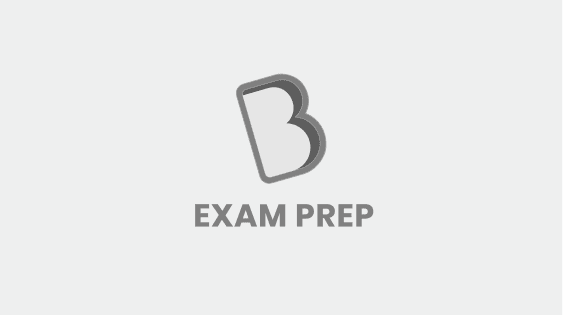- Home/
- SSC & Railways/
- Article
In MS Word, in how many ways you can save a document? (A) 3 (B) 4 (C) 6 (D) 5
By BYJU'S Exam Prep
Updated on: September 25th, 2023
In MS Word, you can save a document in 3 ways. We can save the document in Microsoft word in 3 ways. All of them are mentioned in the points below.
- By selecting File in the top left corner, choosing Save As, and then browse to the spot you wish to save the file on your computer.
- Simply by pressing Ctrl + S and then selecting the location, you wish to save the file.
- By pressing F12 and then selecting the desired place to save to.
Why Save Doc in MS Word?
Users can save the doc in MS word to use in various ways. Some of the fields in which MS Word is utilized and makes a person’s work easier are listed below:
- In the field of education, it is regarded as one of the easiest instruments that both teachers and students may use. Making notes in MS Word is simpler because you can include shapes and graphics to make them more dynamic. Making assignments in MS Word and submitting them online is very convenient.
- In the Office: MS Word makes it simple to submit letters, pay bills, and create reports, letterheads, and sample documents.
- Making & Changing a Resume: One of the greatest tools for creating resumes that you can easily alter to reflect your experience
- For authors: The greatest tool for authoring books and modifying it to your own layout and alignment is available separately for the bibliography, table of contents, and other sections.
Summary:
In MS Word, in how many ways you can save a document? (A) 3 (B) 4 (C) 6 (D) 5
In MS Word, you can save a document in 3 ways. MS word is one of the popular software created by Microsoft. In this, we can create a doc file using the functions available here. Also, we can save the doc file in MS word by using different ways.