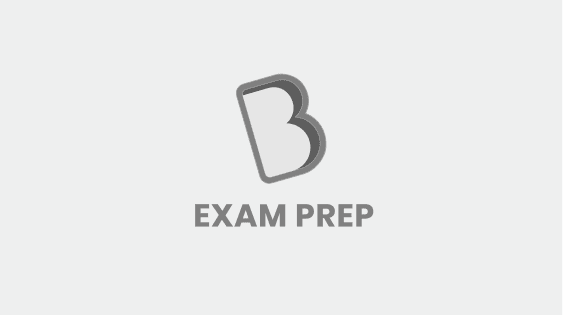- Home/
- CDS & Defence/
- Article
GUI stands for – (a) Graphical Usage Interaction (b) Gaming User Interface (c) Graphical User Interface (d) Graphical User Interaction
By BYJU'S Exam Prep
Updated on: September 25th, 2023
GUI stands for Graphical User Interface. It is a user interface that enables users to communicate with electronic devices through visual cues or graphical icons. Instead of using text-based commands to issue commands, it displays information via icons, menus, and other graphical representations. Users can choose functions and issue commands to the computer by utilising a mouse or other input devices thanks to the graphic elements.
Table of content
Basic GUI Elements
Pointer: It shows as a symbol on the display screen. To choose instructions and objects, it can be moved. A pointing device, such as a mouse or trackball, enables you to move the cursor across the screen and click on various items. Small graphics on the display screen that stand in for commands, files, windows, etc. are referred to as icons. You can carry out these commands by pointing with a device and a pointer.
Desktop:
- The icon is located on the display screen.
- It enables you to include more data in the software.
- Users can use complicated applications more easily thanks to the graphics.
- You don’t have to spend time manually editing setups, which saves time.
- You can quickly learn the duties by heart (point-and-click).
- aids in the development of point-and-click interfaces for user-friendly software.
Summary:
GUI stands for – (a) Graphical Usage Interaction (b) Gaming User Interface (c) Graphical User Interface (d) Graphical User Interaction
GUI, or graphic user interface, stands for. Through visual cues or graphical icons, it is a user interface that enables users to connect with electronic devices.