- Home/
- CTET & State TET (Earlier - TEACHING)/
- CTET/
- Article
How to Download CTET Certificate & Marksheet December 2022?
By BYJU'S Exam Prep
Updated on: September 25th, 2023

CTET Certificates and Marksheet 2023: The Central Board of Secondary Education (CBSE) has released the Central Teacher Eligibility Test (CTET) December 2022 mark sheets and certificates of all qualified candidates in Digital Format in the DigiLocker account on 12th April 2023. The mark sheets and eligibility certificates will be digitally signed and will be legally valid as per the IT Act. We have mentioned the steps to download the CTET certificate and mark sheet.
The CBSE has provided the CTET December 2022 certificate & mark sheet in Digilocker today. Aspirants will need to download the CTET 2023 mark sheet and certificate from their Digilocker Account. Follow the steps mentioned below to download CTET Certificates successfully.
Steps to Download CTET December 2022 Certificate from Digilocker App
- First of all, Candidates will have to download the mobile app of DigiLocker from Play Store (https://play.google.com/store/apps/details?id=com.digilocker.android&hl=en&gl=US) or iOS (apps.apple.com/in/app/digilocker/id1320618078).
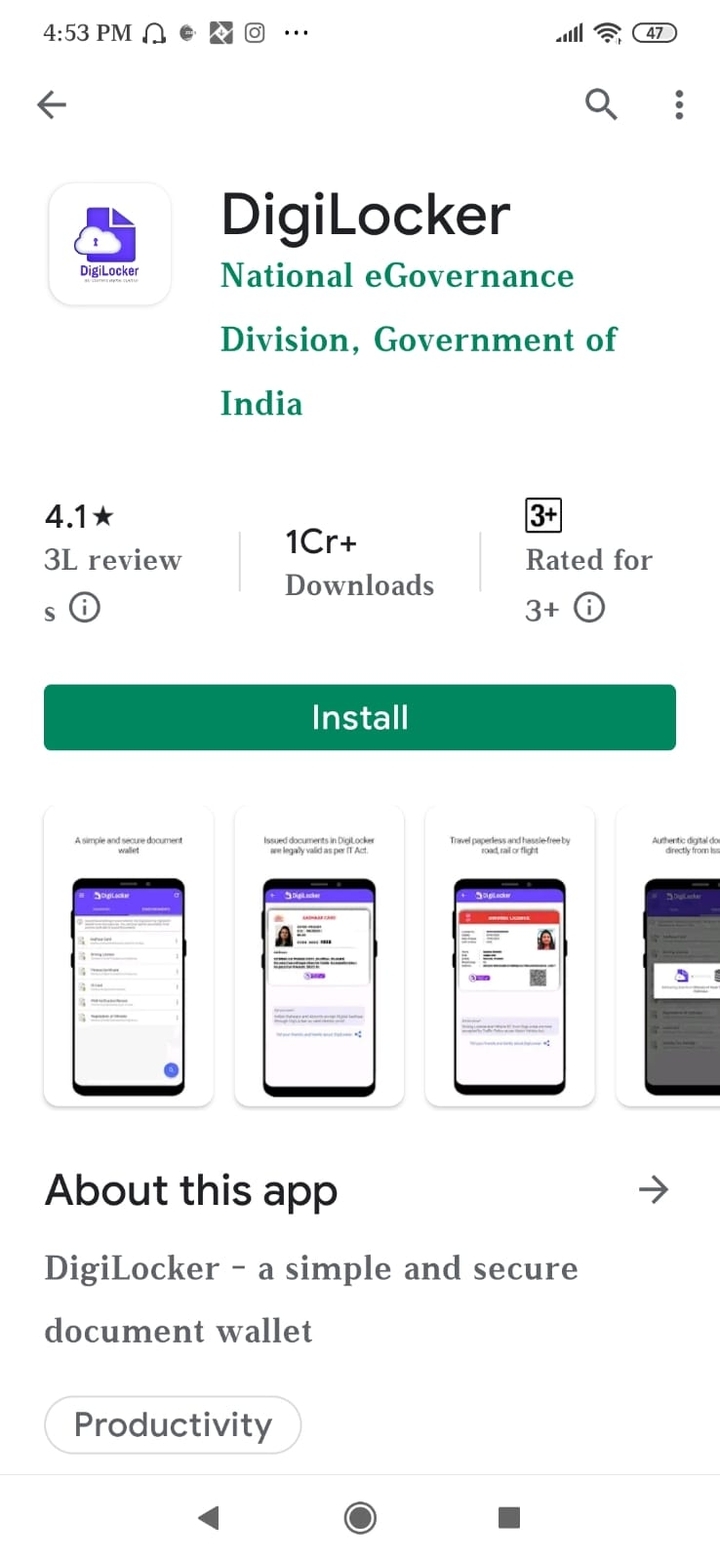
- (i) After downloading the Digilocker app, you will have to sign in by entering your Username & Password.
(ii) If you don’t have an account on Digi Locker you will have to sign up.
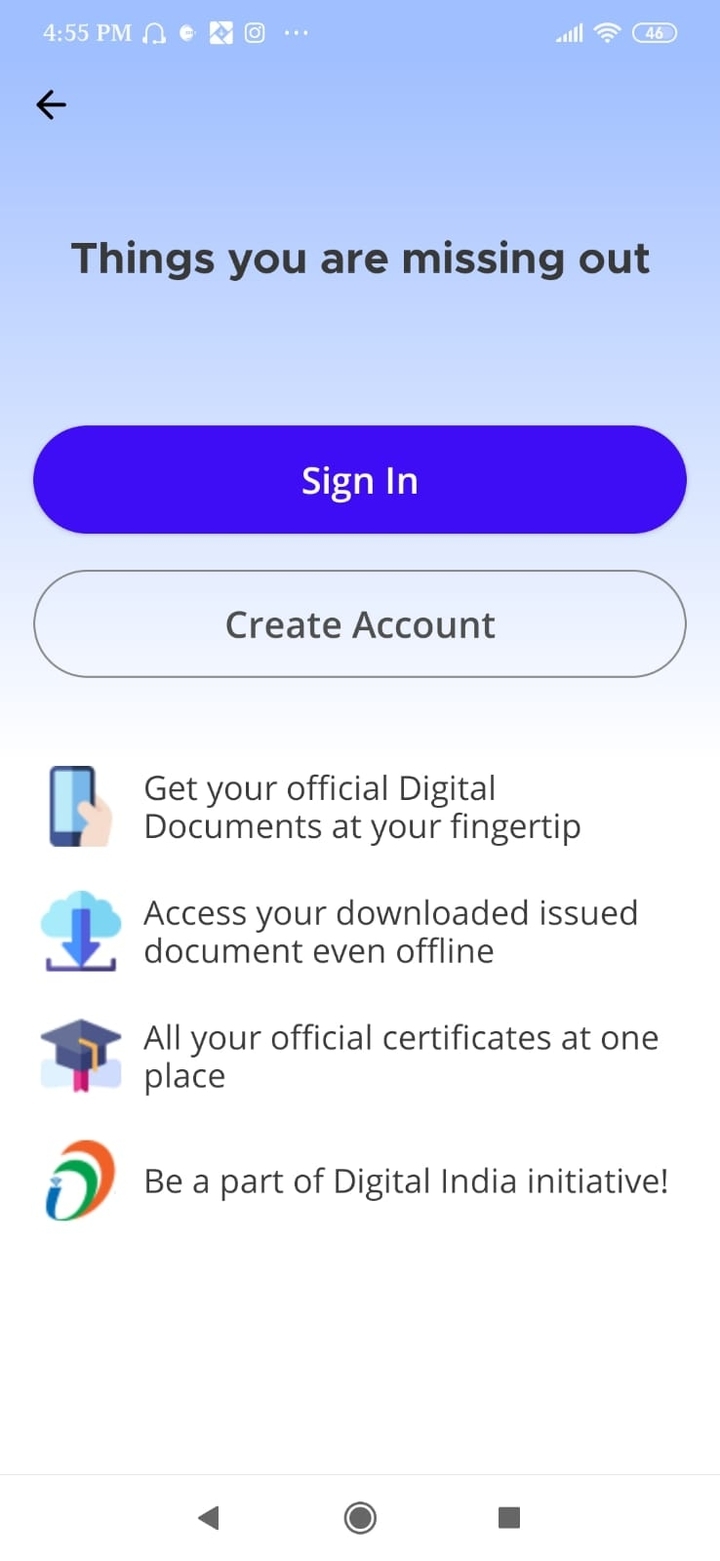
- Candidates will require to fill in the details like Name, Correct DOB, mobile number, gender, Adhar number etc.
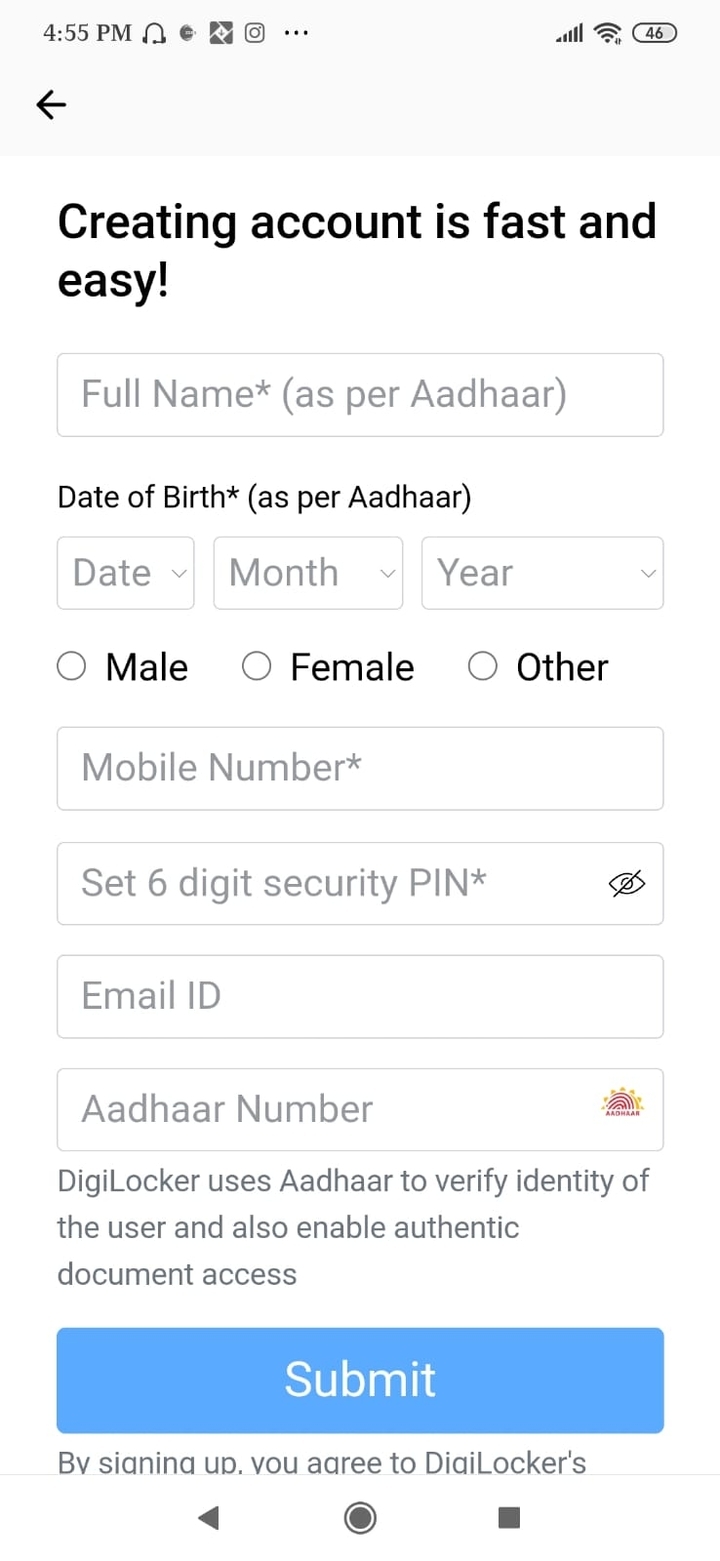
- The next step is to enter your Aadhaar card number, then press continue. You will receive an OTP which will take you to the next step.
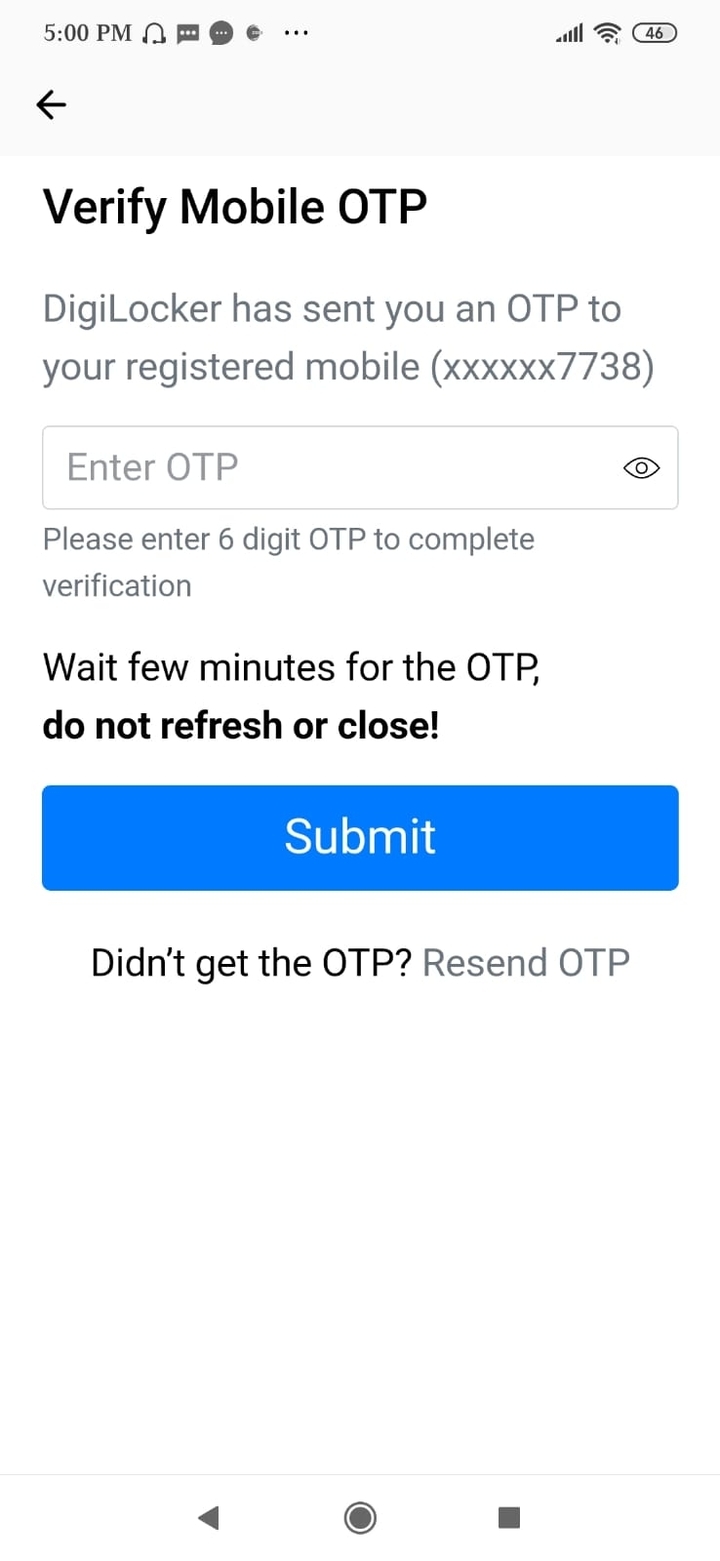
- After entering the OTP, you will reach the homepage where you can see the issued documents. Click on Issued Documents
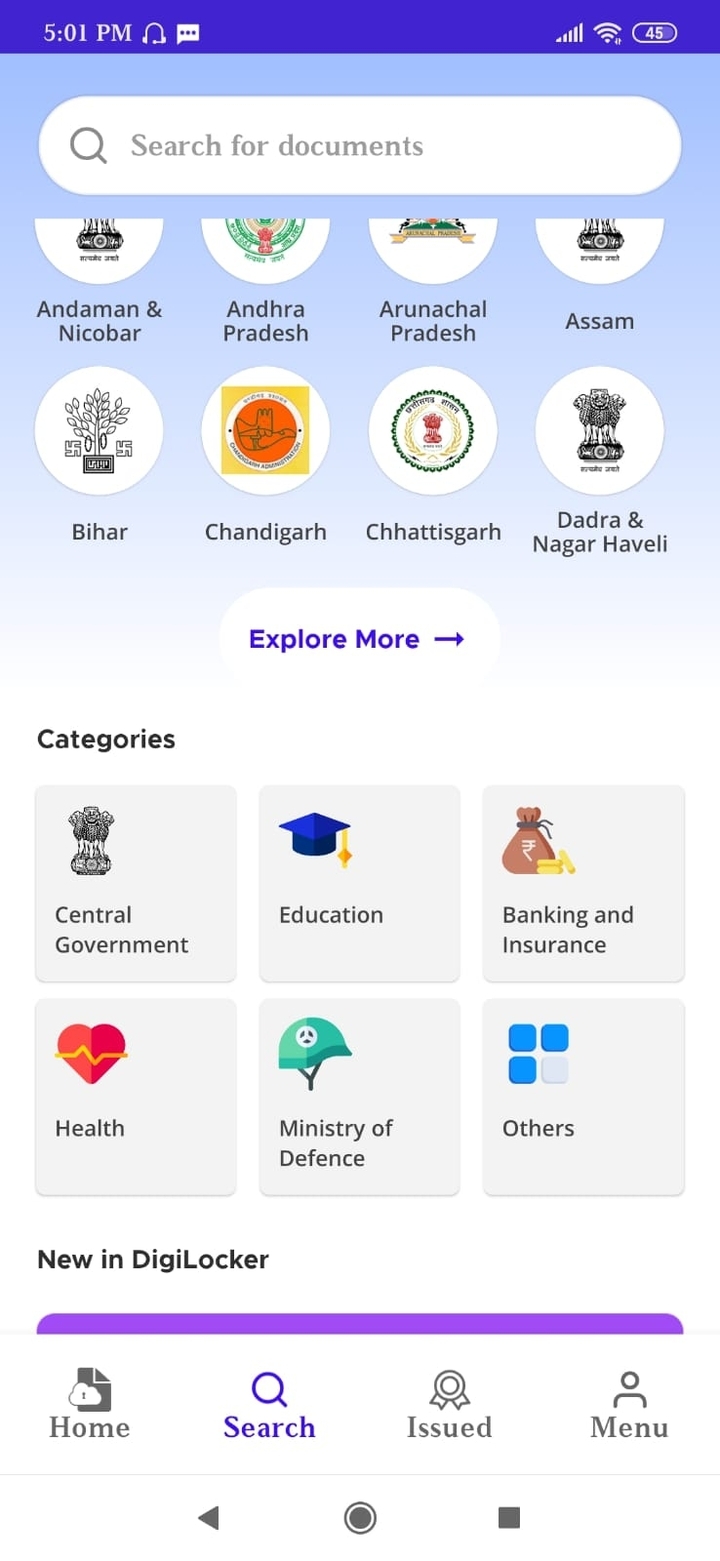
- Search the Central Board of Secondary Education, Delhi and click on the option.
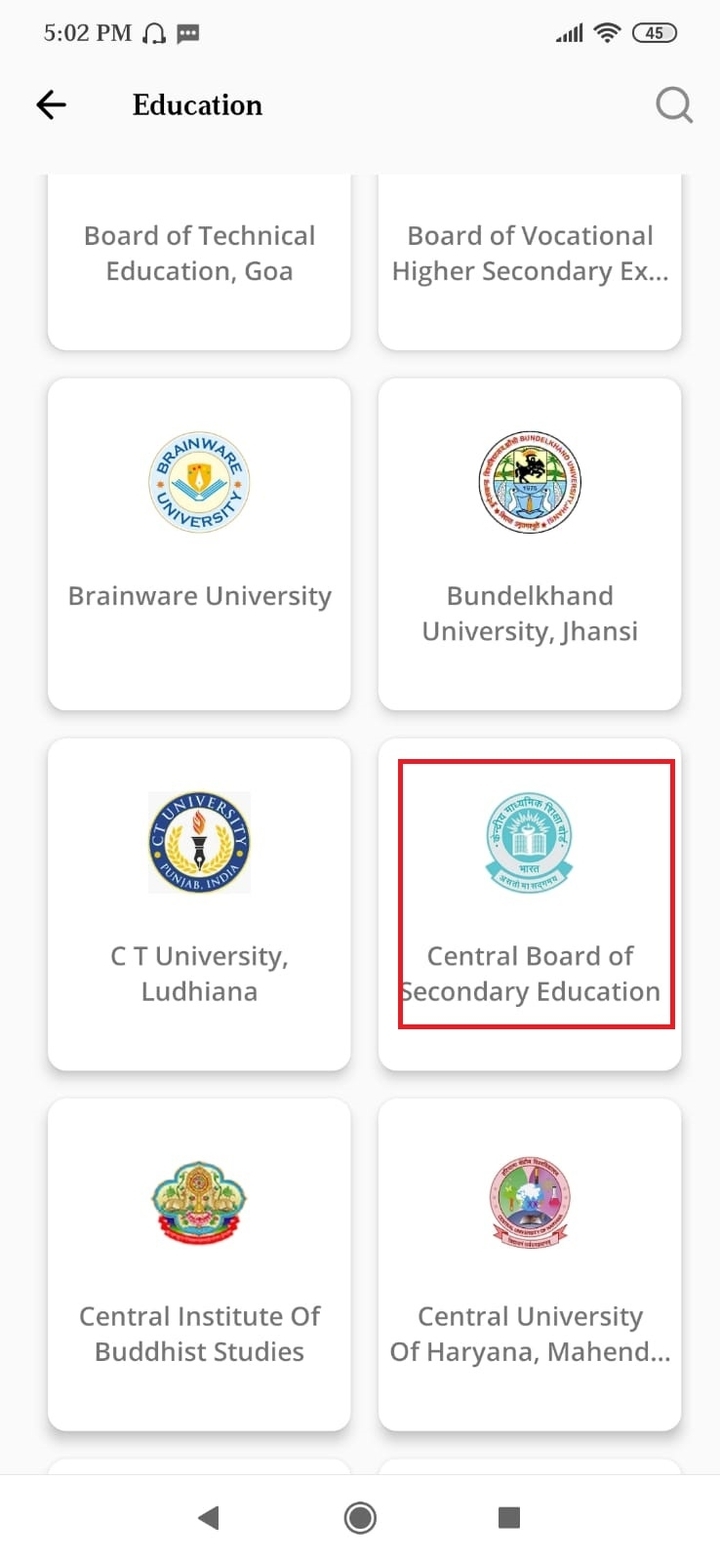
- After this, select the option Teacher Eligibility Test Certificate & Teacher Eligibility Test Marksheet.
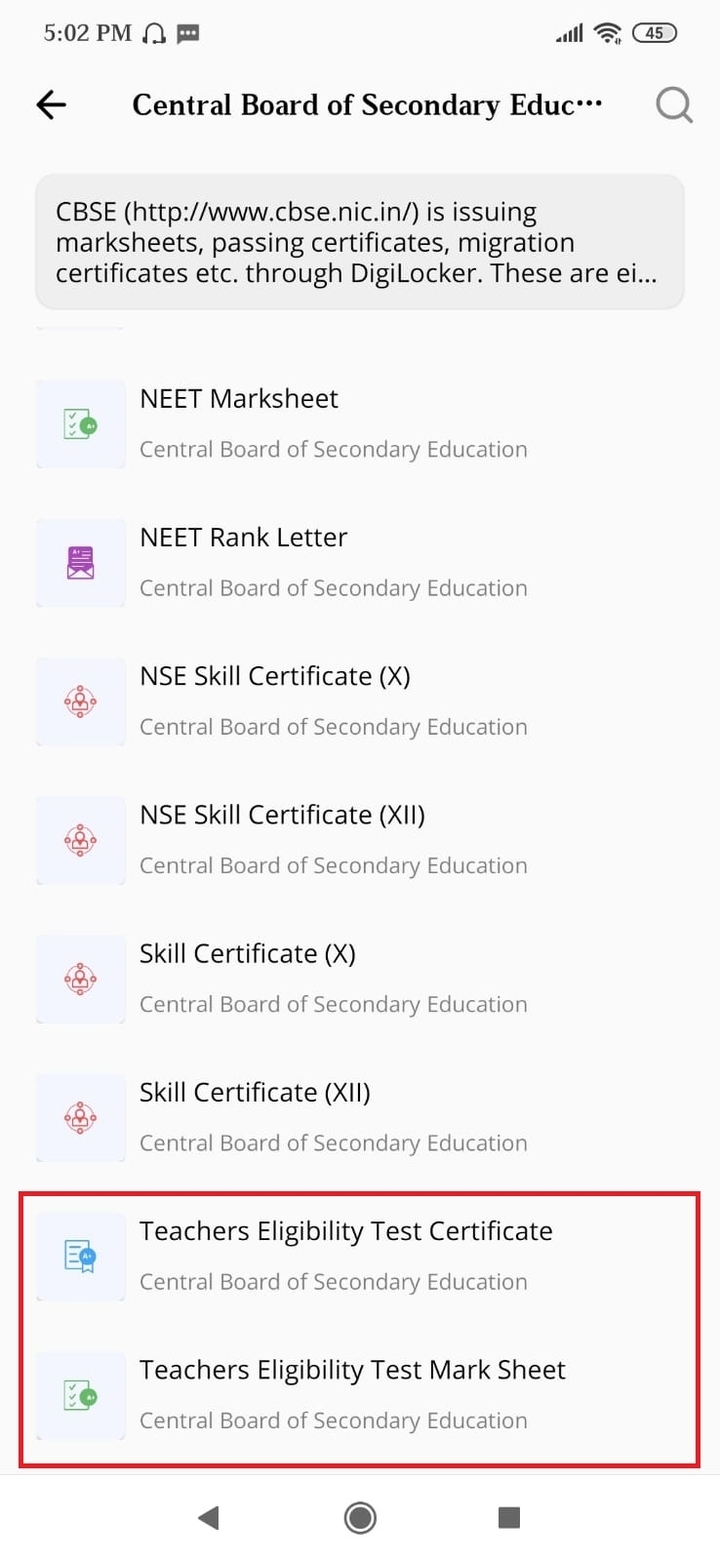
- The final step is to enter the Name, roll number and select the year and month and then press Get Document. Your CTET Marksheet and Certificate will be available to download.
- After Submitting the details, candidates will get the status update in their digiLocker app.
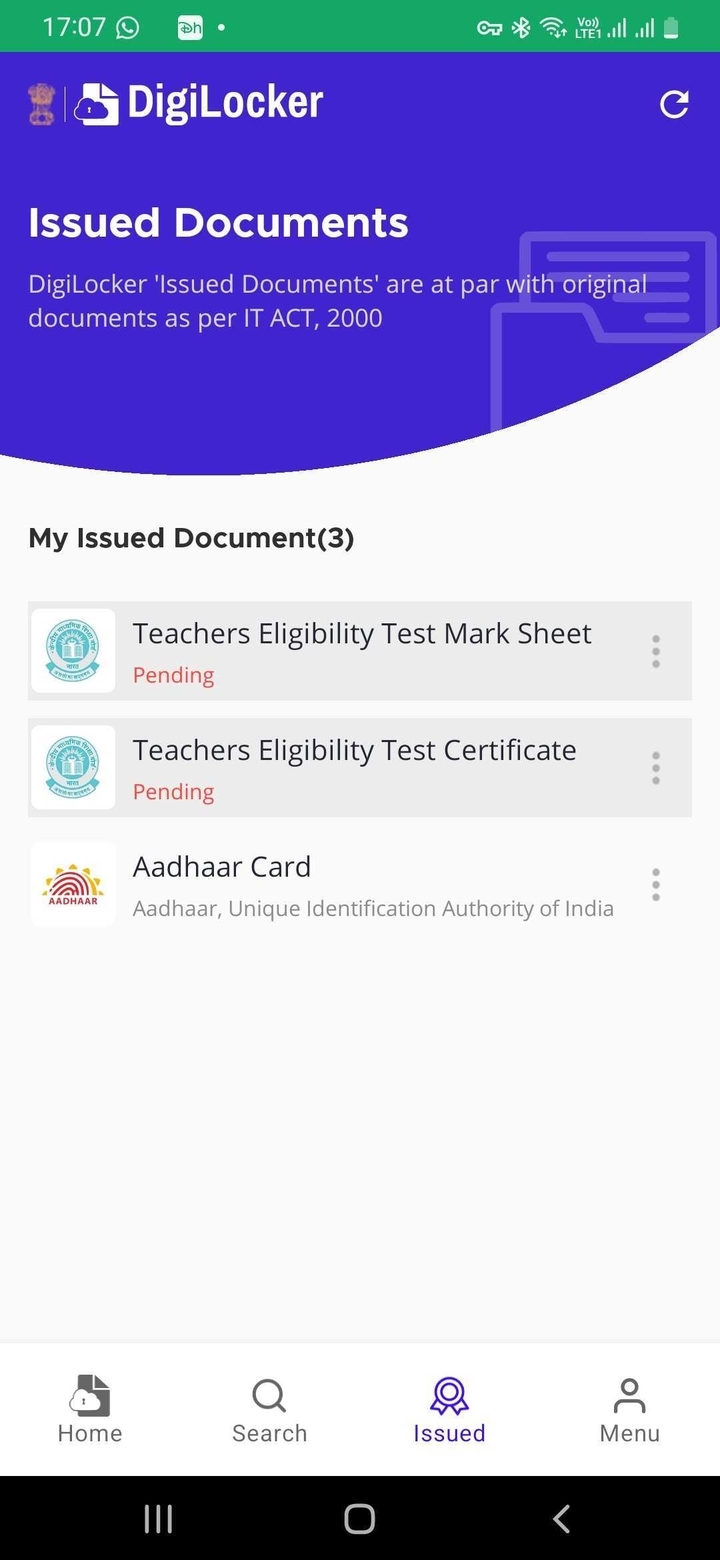
Hike in Fees on the issuance of Duplicate CTET Documents:
On the recommendation of the Finance Committee, it is notified to increase the revised fee for issuing duplicate documents about the CTET examination. Candidates can check the official notice by the link given below:
| Serial No. | Issuance of Duplicate Eligibility Certificate/ Marksheet of CTET Examination | Existing Fees(Rs.) | Revised Fees(Rs.) |
| 1. | Duplicate certificate/mark sheet | Rs 235/- | Rs 500/- |
| 2. | Verification fee per document | – | Rs 500/- |


