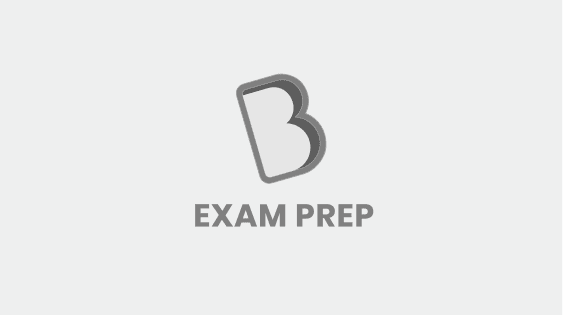- Home/
- CDS & Defence/
- Article
By default footers are printed on?
By BYJU'S Exam Prep
Updated on: September 25th, 2023
(A) First page
(B) Last page
(C) All pages
(D) Even pages
By default footers are printed on all pages. In MS Word, the header or footer is printed by default on each page. You can update it in the Header and Footer menu. The bottom margin of each page is known as a footer. Each page’s top margin is known as a header.
Table of content
How To Add Footer of MS Word
First, select the desired choice under the Insert tab to add a header or footer. You can include information on every page of a document, such as your name, the document’s title, and page numbers, by using headers and footers.
Introduction of MS Word: Given that Microsoft Word is one of the Office Suite’s most popular apps, some fundamental details about its conception and development are provided below: The two programmers that created Microsoft Word were Richard Brodie and Charles Simonyi. Originally known as Multi-Tool Word, this programme later adopted the name MS Word. It was released in 1983. Word for Windows is offered separately or as a component of the MS Office package. In 1985, Microsoft released Word 1.0, the predecessor to MS Word for Mac.
Summary:
By default footers are printed on? (A) first page (B) last page (C) All pages (D) Even pages
Every page automatically prints a footer. The header and footer are printed automatically on each page in Microsoft Word. In the Header and Footer menu, you can edit it. Any Word document ends in .doc.